This site uses cookies for better functionality, and to be able to continuously improve it.
There are only cookies to maintain the functionality of the site and Google ads.
This site uses cookies for better functionality, and to be able to continuously improve it.
There are only cookies to maintain the functionality of the site and Google ads.
»» 25.JULY.2020 / updated: ---facebook/twitter
Download Win10 with ISO-Downloader: Sometimes a Windows device may encounter an error or problem while using it, which could be due to an incorrect program update or installation, or worse, a spyware or virus infection. If you have been using the same Windows configuration for a long time, it may be time to reinstall the operating system, because it is easier to configure a fresh operating system than to apply an old malfunction.
Quick tip: Reinstalling is an effective way to remove viruses, any malware and can improve the battery life of laptops and tablets.
Do the following: Need the ISO Windows image. Download the program Windows-ISO-Downloader.exe 07.12.2019 Version: 8.24 (Size: 6.2 Mb), to download from the Microsoft site the latest Windows system.
Quick Tip: If you already have Windows 10 installed, you do not need to download the ISO file, as the system updates automatically so that your computer is always up to date.
If you do not have a Windows ISO system, do the following:
1.) Left-click the downloaded Windows-ISO-Downloader.exe program icon. In the menu on the right side of the program, select the downloadable system by clicking the radio button in front of the system.

2.) A drop-down menu will appear. Click the down arrow with the left mouse button and select the Windows version you want to install in the drop-down window. Click the blue Confirm button. Another menu appears where you can select the language. In this case the English language.
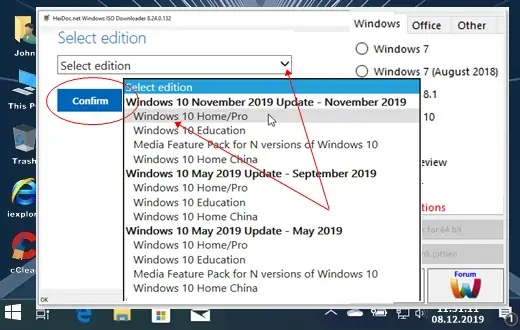
3.) Click the Windows 64-bit version of the new window. Click the Save button in the download window. Save it to your desktop using the file manager window that appears, because with Rufus software it can be immediately be written to a flash drive or USB drive of at least 8 GB.

Quick Tip: Save it to another partition or drive where you can easily re-access it later.
4.) For a more detailed description of the Windows installation click here. If you want to install two systems on the same computer, read the description Dual Boot ..
END